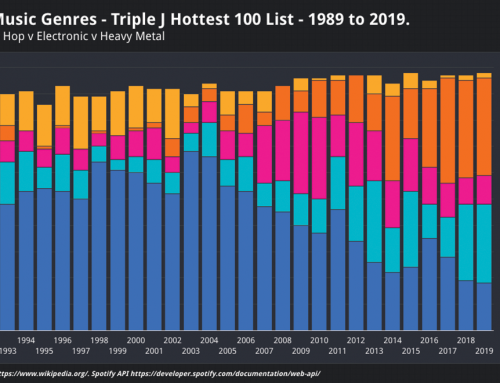Surefire ways of getting your business seen by customers in the search results are either expensive or few and far between. But there’s one value for money way you can ensure your business comes up right at the time customers are looking for the kind of product or service you provide. And that’s by having a Google My Business listing.
These are the search results you see right at the top of the page, and Google My Business is key to getting your website or business ranked higher. So how do you make the most of the opportunities offered by Google My Business? Here are the 9 crucial steps you need to take to give yourself an effective listing:
1. Start By Signing Up
You’ve got to be in it to win it, so you’ll need to sign up for Google My Business. It’s a process that requires you to verify your business. Google is big on security, which is good, and they give you several different ways to confirm you are who you say you are:
- Email Verification – you get sent an email with a verification link you need to click.
- Get A PIN On A Postcard – they’ll mail you a unique PIN on a postcard to the address you provide so you can complete the verification process.
- Phone Confirmation – you’ll get sent a PIN code to your smartphone which you’ll need to enter into your Google My Business account.
Whichever verification process you choose, once it’s done, Google will regard your business listing as legitimate and start pushing your business higher up the search results page.
2. Be sure to list your business in the right category
When it comes to local SEO, categories are vital for rankings, so you need to be sure your business is in the right category. That’s a bit trickier than it might sound as Google no longer allows you to customise your categories – you can only pick from the selection they’ve decided upon. Chances are there will be several categories that are relevant to your business. To get the best search results, you should limit your selection to at most 3 categories, choosing the ones that most closely reflect the product or service your business offers.
3. Pictures work wonders
If your business has a shop front or office, including a picture of it in your Google My Business listing will make it easier for customers to recognise your business when searching. It also helps make your premises easier to find.
4. Include A Virtual Tour Of Your Business
Give your customers even more visual information about your business by letting them take a 360º tour of your premises. This is especially handy if you’re in the hospitality trade, as it lets customers ‘try before they buy’, checking out the accommodation your hotel offers before they make a reservation, or the look of your restaurant before they book a meal.
5 Use The Posts
This is a fairly new feature on Google My Business which allows you to create a post to complement your Google My Business listing. The post can carry an image, attachment as well as a button to encourage customer interaction. Be sure to update your posts regularly as they can soon get out of date. It’s a good idea to relate the post to an event and set the post to last until the event has finished.
6. Reviews Are Essential
What your customers think about your business will affect your Google My Business ranking. So be sure to ask customers to provide feedback about their experiences. Obviously, you’re looking for great reviews, so you need to do all you can to ensure customers are motivated to wax lyrical about how great you are. The more positive reviews you’ve got, the more reassured customers will be that yours is a business they can trust.
7. Replying To Reviews Increases Customer Engagement
Getting reviews is only half the story. Responding to them will help your Google My Business ranking too. Replying to negative reviews is particularly important, but don’t go sending off an angry response the moment after you’ve read a bad review. Give yourself time to craft a measured reply to the issues raised in the message. This will demonstrate you’re a business that takes people’s opinions seriously and that you’re always willing to learn and improve.
8. Don’t Confuse Customers By Having Multiple Listings For The Same Business
Make sure there’s only one listing for your business, so customers have one, up to date place online where they can find out the latest and most accurate information about your business. So be sure to merge or delete any other listings you might have.
9. Be Consistent Across All Business Directories
Google knows you’re likely to be listing details of your business on multiple directories, including Yelp and Bing. When ranking your business, Google will crawl these sites, and if the information you feature is consistent across all the directories, it will help your ranking.
That’s it! Follow these steps when creating your Google My Business account and your listing will be in great shape to rank highly and therefore attract more customers through your doors or onto your website.
Ryan McNally
NOTE:
Google recently rolled out the temporarily closed label following the impact of COVID-19 – These 2 articles below cover this in depth, and how best to set that up fast.
How to Update Google My Business Hours for COVID-19: 3 Options
How to Temporarily Close a Google My Business Listing
Photo by Chris Panas from Pexels